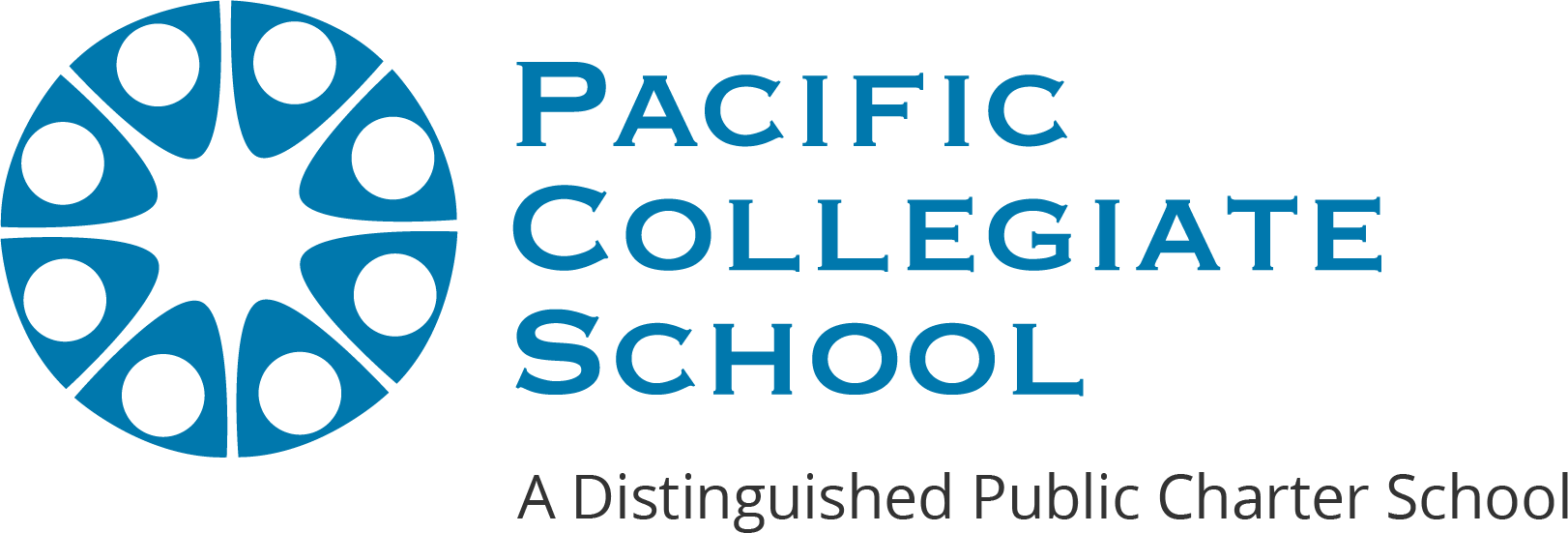Staff Only
Staff OnlyEnsuring the health and safety of the PCS school community remains a priority. PCS continues to follow Santa Cruz COE and CalOSHA guidelines. Updated school guidelines can be accessed here and through the staff-covid flowchart . If you have specific questions, please reach out to the PCS Business Office.
Resources for Covid-19 information:
- County of Santa Cruz Health Services Agency: https://www.santacruzhealth.org/HSAHome/HSADivisions/PublicHealth/CommunicableDiseaseControl/CoronavirusHome.aspx
- California Department of Public Health: https://www.cdph.ca.gov/Programs/CID/DCDC/Pages/Immunization/ncov2019.aspx
- CDC: https://www.cdc.gov/coronavirus/2019-ncov/index.html
Welcome to PCS!
Please see below for various new hire forms. For information on the PCS 403(b) plan, please see the Retirement Plan section of this website. Also, do not use staples on any forms. Tape is acceptable.
Please contact the Business Office with any questions.
- Combined Personnel Info Form (All)
- I-9 (All)
- W4-2025 (All)
- de4-2025 (All)
- Direct Deposit Form (All)
- Emergency Medical Aid Form (All)
- Oath (All)
- Beneficiary Designation Form (All)
- TB Assessment Questionnaire (All)
- SSA-1945 (STRS Employees Only)
- STRS ES0372 Rev 06_21 - For STRS / PERS work change of plan (Working out of class)
- PERS Reciprocal Form (If worked in other retirement systems)
- Worker's Compensation Information
- ES 350 for Subs and Teachers less than 0.5 FTE
- Live Scan Certificated Teacher
- Live Scan Teacher - not yet credentialed
- Live Scan Classified
- Live Scan Coach
Please log into your Inova account to request any absences Inova
Please fill out the above form for ANY absence. The form should be filled out as far in advance as possible. The information will be forwarded to Maria for approval. Absences due to sickness should be filled out as soon as you are able. Please note that the union contract states, "For pre-scheduled use of sick leave, such as for personal necessity leave, unit members must request leave at least three (3) work days in advance."
Even if your absence is being covered "in-house" you still need to fill out the form. It's very important that the front office is aware of which teachers are teaching in which classrooms.
If you are contacting a substitute directly (i.e. a former PCS teacher who is now subbing) you still need to fill out the form. The front office needs to know who is covering your class(es).
If you need a substitute then you will also need to go to Frontline to request a sub. If you've never requested a sub then the front office can show you how.
If you have any questions please contact the Business Office.
Please log into your Inova account to record time: Inova
Employees are paid twice a month on the 25th and the 10th of the month (or the preceding work day if the regular pay date falls on a weekend or holiday). Please note that the payroll period is from the 1st to the 15th of the month AND the 16th to the end of the month. All timesheets need to be turned in to the Business Office as soon as possible after the 15th AND end of the month. Occasionally, timesheets will need to be turned in early if it's a "short" month i.e. December.
If you use direct deposit then your paycheck will be deposited on the appropriate pay date. If you receive a "live" check then it will be mailed by the appropriate pay date.
If you need to change any payroll information (address, Federal or state withholding, direct deposit, etc.), you can do that through your Inova account.
If you have any questions, please contact the Business Office.
- Delta Dental 2025 Silver
- MetLife Dental 2025 Silver
- CAN Dental Employee Enrollment Form
- How To Use Ease - The PCS Medical Insurance Portal
- Pacific Collegiate 2025 presentation
- Mutual of Omaha Term Life Insurance
- Mutual of Omaha Short Term Disability
- Mutual of Omaha Long Term Disability
- Reliance Standard Voluntary Life Insurance
Cal Choice Website: https://www.calchoice.com/ where you can register to view your medical/vision insurance plans.
This page details the various medical plans available to PCS employees. To receive the full PCS contribution rates, an employee must work at least 30 hours per week (.75 FTE). Below this threshold (part-time employment of .74 FTE and less) partial PCS contribution may be available. See the Business Office for details.
- Dental plan - PCS contribution available for employee only. Dependent coverage paid by employee.
- Medical plan - PCS contribution available for employee and dependents (certain limitations apply).
- Vision plan - No PCS contribution available. Employee and dependent coverage paid by employee.
PCS contribution rates vary by plan and number of persons covered.
Please contact the Business Office for additional information.
If you are renting / using any facilities other than PCS for a function (sports fields, dance locations, etc.) then you will need to fill out a request for a certificate of insurance (COI). Most outside facility agreements will state that a certificate of insurance is needed before the space can be utilized. You can use either the pdf or the Word document, whichever you are most comfortable using. Please provide the Business Office with the completed form, either by hard copy or via scan. The Business Office will then send it to PCS’s insurance provider. Processing time averages one to three days so please plan accordingly.
- CalSTRS Member Handbook 2023 (Credentialed Employees)
- CalPERS Member Handbook published 2021 (Non-credentialed Employees)
- 403b Plan Highlights
- 403(b) Plan Highlights 2026
- Retirement Companies
- Salary Reduction Agreement (SRA)
To access your CALSTRS (teachers) account please go to: https://my.calstrs.com/MyCalSTRSWebUI/Root/Pages/Login.aspx (select Register Now to set up)
To access your CALPERS (non teachers) account please go to: https://my.calpers.ca.gov/web/ept/public/systemaccess/eptLogin.html (select Register Now to set up)
Envoy TPA Information - https://envoy.tsacg.com/index.php?e=3881
Reimbursements
Please use the Reimbursement Form to submit expenses for reimbursement to yourself. Please note the following:
- Reimbursement forms must be turned in monthly. Any reimbursement turned in more than 60 days after expenditure will be added to your W-2 taxable income.
- An original receipt must accompany all reimbursements (printouts for online transactions are fine).
- PCS cannot reimburse for any alcohol purchases (even wine given as a thank you gift).
- PCS cannot reimburse for gift cards of any amount as the IRS views it as income to the recipient.
- Reimbursement forms must be filled out completely, including address, because School checks are mailed not merely placed in your internal mailbox.
- Reimbursement forms must be signed by you as the requestor.
- The approver must sign the reimbursement before it is submitted to the Business Office.
- Any receipt smaller than an 8 1/2 x 11 sheet of paper must be taped to an 8 1/2 x 11 sheet of paper because we have to now scan in all receipts to send to our outside processor for payment.
- If you are missing an original receipt, you must include a Missing Receipt Declaration form with your bundle. It must be filled out completely with an explanation as to what happened to the receipt.
- Reimbursements must be separated by School, Club/Sport or PVA. If you have expenses for a combination of these then they must be on separate forms.
Check Request
If you are requesting a payment be sent to someone else besides yourself, you need to fill out a Check Request Form. The process and rules are the same as for the reimbursement process above.
Timeline
There is a two week lead time on all payments.
If you have any questions please ask us in the Business Office for clarification.
- PCS Purchasing Form - Fill in
- Reimbursement Form - Fill in
- Reimbursement Form
- Check Request Form - Fill In
- Check Request Form
- Missing Receipt Form - Fill In
- Missing Receipt Form
- Professional Development Form - Fill in
- Professional Development Form
Deposits
Please use the form below to record check and cash deposits to be turned in to the Business Office.
Purchasing (School Accounts only)
In order to help control purchasing and centralize it, there are changes to the purchasing process:
- A Purchasing Authorization form must filled out and approved by either the Head of School or the Business Office prior to anything being ordered or purchased. The form must be attached to your Reimbursement Form/Check Request Form.
- All online ordering will now occur through the Business Office so that the school credit card can be used. Orders will be placed once the completed and approved Purchasing Authorization form has been received in the office.
- PCS Purchasing Form
- Employee injury form
- WC - New Hire Info
- Workers' Comp Notice to All Employees
- Form 5020
- WC - Notice of Rights
- Predesignation of Personal Physician
- Medical Provider Network (MPN) Information
This section includes general information on workers' compensation as well as the forms to be completed when an employee is injured on the job.
Any time you are injured on the job please fill out the "Employee injury form" and return to the business office. This is for minor injuries requiring a band aid or ice pack, etc.
Any time you are injured on the job and require medical attention or must be absent due to an injury received on the job please fill out "Form 5020" and return it to the business office. Report to Doctors on Duty at 615 Ocean St. in Santa Cruz as soon as possible after the injury occurs and read the additional information provided here.
If you'd like to predesignate your personal physician for any future workers' compensation claims then please fill out the related form above and return to the business office.
Please direct any questions to the business office.
If you will be having any event outside of regular school hours, you must fill out an After Hours Facility Use Form so that the information gets to the proper people.
- After Hours Facility Use Form (Staff/Student Use Only)
If you are renting / using any facilities other than PCS for a function (sports fields, dance locations, etc.) then you will need to fill out a request for a certificate of insurance (COI). Most outside facility agreements will state that a certificate of insurance is needed before the space can be utilized. You can use either the pdf or the Word document, whichever you are most comfortable using. Please provide the Business Office with the completed form, either by hard copy or via scan. The Business Office will then send it to PCS’s insurance provider. Processing time averages one to three days so please plan accordingly.